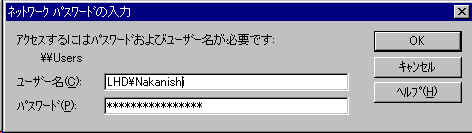You are the

th visitor since 4 July 2000

: Contents viewable in the Japanese font ONLY.
The personal information provided by this form is appropriately preserved by the relevant laws and the NIFS/NINS regulations. With the consent of the corresponding primary investigator (representative researcher) in case of NIFS/NINS collaborators of other organizations, it will be used for communications concerning the LHD information system operations, and the management and statistical processing of collaborative uses. The personal information provided will not be used for any other purposes than above mentioned.
In order to apply or reply to the online form of this web site, it is necessary to agree to the above mentioned rules. If you consent, please press "Submit" to proceed, or otherwise leave the page to cancel.
Please be sure to read the above policy before entering and sending personal information from any forms.
Publish document and data using the shared directory
 ...Contents
viewable in the Japanese font ONLY.
...Contents
viewable in the Japanese font ONLY.
LABCOM provides common directory
service using the Server Users which is in the LHD domain.
Using common directory,
which is in Users, and user’s own home directory, publishing document and data
is possible.
| Name of machine provides service : |
Users.LHD.nifs.ac.jp |
| Name of directory : |
Short time common directory |
\\Users.LHD.nifs.ac.jp\common |
| |
Home directory |
\\Users.LHD.nifs.ac.jp\home\name of account |
Short time common directory (\\Users.LHD.nifs.ac.jp\common)
- Every user who is user of LHD domain can use.
- Folder and file are deleted
2weeks after making or renewing automatically.
- Using for publishing document
and data temporary is possible, but please do not use for saving important data
etc.
Home directory publishing (\\Users.LHD.nifs.ac.jp\home\name of account)
- This directory is allocated to
each user. So, only the user can change the contents.
- The folders and files remain
without deleting by the user. (They are not deleted automatically)
- If the owner of home directory
or sub folder of it sets them to publish, it is possible to publish to other
users. Home directory and sub folder of it is not open by the default set. Refer
to
this information
 for more detail.
for more detail.
Method of using
|
Do you have the account of LHD
domain user? |
NO→ |
Get the account of LHD domain user
Apply for
the LHD domain user account registration and deletion |
|
↓ |
|
Change default password |
If you get new user account,
password is default and you cannot access to shared directory by it.
Please log in the computer registered with the LHD domain and change the default
password.
If there is not the computer registered with the LHD domain near, please change
the password by using a
remote desktop connection . . |
|
|
YES↓ ↓
↓ ↓ ↓ |
|
|
↓ |
|
|
↓ |
|
↓ |
← |
← |
← |
|
Access to directory |
Please access to short time common directory (\\Users\common)
or home directory. (\\Users\home\name of account)
Input Dialog of network password opens to request certification. Then input user
account and password of LHD domain specifying the name of domain.
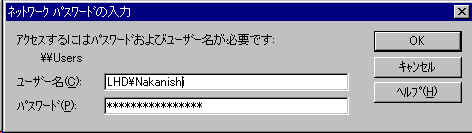
* If it does not go well by
LHD\name of account, please try by
LHD.nifs.ac.jp\name of account.
|
|
↓
↓
↓
↓
↓ |
|
↓ |
|
|
Save data in directory |
When using short time common directory (\\Users\common)
LABCOM recommend making user’s own directory. (It’s not indispensable)
When using home directory (\\Users\home\name of account).
Save data freely.
You can set to publish home directory and folder of it to other users. Refer to
this information for more detail.
for more detail. |
| |
If you have any comments or questions about this page, please send them
to LABCOM.